Thank you to WordPress for featuring this post on Freshly Pressed on 21 July 2011! Thank you also to you for reading this post (and liking it). If you leave a comment, I will read it and respond (but please be patient!).
A follow up to this post is The ultimate WordPress theme is out there – the quest continues . . .
Also read Thanks for listening WordPress!
I have been blogging on WordPress for almost a year now. In that time I have changed themes numerous times on both this blog and my Notes from Africa Photoblog, always looking for the “Ultimate Theme”. What I found is that good layout and good functionality do not always go together. Although I have a list of things that I think are essential (!), they are not always all present in the themes I like the look of. So for me it been a case of choosing the theme with the best functionality, and then changing the look of it by making changes to the CSS (Cascading Style Sheet).
[Click on the images included in this post to enlarge them.]

Screenshot: Notes from Africa Photoblog - http://southerncape.wordpress.com
From the over 130 themes which are currently available on WordPress.com (and the many more on WordPress.org), it is quite evident that “one size fits all” does not apply to blog themes. Everyone has different tastes when it comes to layout, and different requirements when it comes to functionality. However, there are a set of requirements which I check-off on each theme I look at, and which I think should be standard with every theme released.
Note: In this discussion I’m just concentrating on the free themes available of WordPress.com.
My “non-negotiables”
1. A wide layout
With there being a lot of high-resolution screens around, themes should in my opinion fit into the width of a 1024 x 768 pixel screen. Narrow themes may look cute, but if you have the space, why not use it?
Also themes, taking one side widget area into account, should allow for a photograph of 600 – 640 pixel wide to be displayed. I like to include big photographs in my posts!
2. Ability to change backgrounds, headers and accent (i.e. link) colours
This is where one gets the opportunity to display one’s individuality. And to change the look when one gets bored with it. Although most themes allow for backgrounds and headers to be changed, too few allow one to change the text colour of links. Personally, I am not a fan of blue links.
3. Good fonts
This is especially important in non-photographic blogs. I want people to read what I’ve written, and be able to read what they’ve written, easily and without developing eye-strain! Also, there are only really a handful of fonts which read easily on every screen and in every browser. So a note to theme designers, keep it simple and make the text a reasonable size, so that it reads easily and looks balanced within the general layout. Oh, and use “web safe fonts“. The newer fonts available may look good on your screen, but they make not look good on the average screen out there!
Personal favourite fonts:
Serif: Georgia, Times New Roman
Sans-serif: Arial, Helvetica, Tahoma, Lucida Sans
I am not a fan of the Typekit Fonts which WordPress has made available. Although they make it easy for the average user to change fonts and they are fine for headings, I find the fonts at smaller sizes (as one would use for the post text) just don’t look good. To me they look like bad photocopy text.
4. Footer widgets
The newer themes which are coming out, allow the blogger to create a number of widget areas in various locations. Which is great. Perhaps bloggers shouldn’t use all of them at the same time though – it detracts from the posts themselves!
I usually don’t use more than one side widget area, but what I do like is having multiple footer widget areas available. It’s a good place to put your blogroll and other widgets you don’t need in order to navigate the site, but nevertheless want to be available to your readers.
5. Excerpts
If I find a blog that I like, I usually end up looking through the archives. It’s quite frustrating if you search on a particular topic or category to have to wade through pages and pages of full-length posts. So this is where post excerpts are really useful. Also if the blog has a lot of photographs, it’s a waste of bandwidth (if you’ve got a mobile Internet connection like I have) to load all the photographs for each post, before you even have found what you’re looking for. The WordPress themes designed by the Automattic designers, have a special “Gallery” post format, which gets around this problem, but most other themes don’t.
6. Drop-down Menu
In terms of organizing your content well, drop-down menus are essential. It gives readers easy access to your content and helps them navigate your site that much more easily. For a good examples of this visit the Jon Hrusa Photography and Rainforests sites and run your mouse over the menus at the top.
Nice to have’s
1. Featured posts
This is a common feature on the premium themes, but some of the free themes also allow you to define featured posts (also known on WordPress as “sticky posts”) i.e. posts that you want to appear at the top of your home page in order to give them more and longer exposure.
Although Automattic already had this available in themes such as Twenty Ten, they’ve taken it to a new level in Twenty Eleven, where you can have several featured/sticky posts that with one click you can bring into focus. Check out Sven Seebeck’s blog to see this in action. Click on the dots to the right of the “featured post” title to move between the different featured posts.
2. Post thumbnails
This is applicable to post excerpts. There’s no particular reason for me to want this – it just looks pretty to me!
Lu from The Unwitting Traveller blog got around not having post thumbnails or post excerpts on her home page, by using the “gallery post” format available in her Twenty Eleven theme.
3. Comment link/number of comments at the top of a post (near the post title)
Again one of those “nice to have’s” which makes things a little easier for the reader and also for the blog owner. If you are a reader, you have very quick access to the comments section from the top of the post (you may have read it previously and come back later to comment or read the comments). For the blog owner, it is a quick way of seeing whether there are any new comments on a post.
My favourite themes
Before I begin my list, let me say that I chose blog examples based on what I personally think was a good application and use of a particular theme. After looking at a lot of sites, I discovered that most of the examples I picked were either professional photographers, or food bloggers! This says something about me, but I think a whole lot about those bloggers too. Both professional photographers and food bloggers have a good eye and an ability to make things look better than they really do. This unfortunately meant I couldn’t include some of my favourite bloggers as examples. Hopefully, none of the bloggers I picked as examples will be changing their themes soon!
[Click on the theme heading to link to the WordPress demo page for the theme.]
When I joined WordPress a year ago, this was the default theme assigned. Like a lot of other bloggers I checked out all the other themes available, and even tried a few, but I eventually came back to Twenty Ten (albeit with some CSS changes). Although I recently upgraded to a premium theme on this blog, I still have Twenty Ten loaded on my Photoblog – and I don’t think I’ll be changing that any time soon.
Folks, there is a reason why this theme is often at the top of the popular themes list, and it is not just because it is the default theme and people are too lazy to change to something else. In my opinion it is because it combines good functionality with a simple, clean layout.

Screenshot: Rainforests - http://pbertner.wordpress.com
Strong features:
- Multiple post formats
- Good fonts
- Good photo gallery display
- Easy to adapt by altering CSS (Custom Style Sheet)
What would make it better:
- Being able to change the link colour.
- A slightly more “refined” look which is easy to spot when it’s present, but difficult to describe! I tried to achieve that in my Photoblog by doing some CSS changes.
Examples:

Screenshot: Kerry Murray Photography - http://kerrymurrayphotography.wordpress.com
This is an improvement on Twenty Ten in a lot of respects, but some of the functionality which was present in Twenty Ten does not seem to work in this theme.
Strong features:
- Multiple post and page formats.
- A showcase front page.
- Light or dark colour schemes.
- Centered content once an individual post has been opened, with no side widgets. (LOVE this!)
- The ability to change the link colour easily.

Screenshot: Sven Seebeck Photography - http://svenseebeck.com/
What would make it better:
- The default font does not display well on all screens.
- The excerpt feature works when you search the site, but not when you select categories, tags or monthly archives.
Examples:

Screenshot: The Unwitting Traveller - http://theunwittingtraveller.wordpress.com/
This was the first theme that I ever used on my photoblog – and I still miss it. I loved it for its beautiful minimalism and balance. Because the posting area is wide, it is one of the themes which is favoured by photographers. Unfortunately, it did not have all the functionality that I required.

Screenshot: Dakota D Journal - http://dakotad.com
What would make it better:
- A drop-down menu.
- Post excerpts when looking at archives or specific categories.
Examples:
This was my first theme on Notes from Africa. Again, a clean-looking, minimalistic theme. Very well-suited to food bloggers and people who write film or book reviews. I have also seen some fashion blogs use this theme very effectively.

Screenshot: Inquiring Chef - http://inquiringchef.com
Strong features:
- Clean, minimalistic look
- Ability to change background, header, link colour
- Good fonts
What would make it better:
- A drop-down menu.
- Better separation between the right-hand widget area and the post area.
Example:
This is a great theme for photo-bloggers, especially those that want to display their photos one at a time with a short description.

Screenshot: Foodie Pornography - http://foodiepornography.wordpress.com
Strong features:
- The background changes colour according to the predominant tones in the photo. It is amazing how this works, and it does enhance the colour tones of the photograph.
- When selecting a category or archive month, posts are displayed as thumbnails in a gallery.
- The inclusion on each post of the EXIF data for that photograph, means fellow photographers can see what the camera settings were when the photograph was taken.

Screenshot: Foodie Pornography gallery - http://foodiepornography.wordpress.com
What would make it better:
I have not used this theme, so I cannot immediately think of any negative aspects. As far as I can see it serves its intended purpose well. Perhaps readers who are currently using this theme, would like to provide some feedback?
Examples:
Another theme suited to photographers. It has good gallery functions, and is the kind of theme I think is suited to building up a complete site, rather than “just a blog”.

Screenshot: Jon Hrusa Photography - http://jonhrusaphotos.com
Strong features:
- When selecting a category or archive month, posts are displayed as thumbnails in a gallery.
- You can choose whether you want to have a side widget are or not i.e. you have lots of space to display your photographs.
What would make it better:
- This theme is really dark. Jolene Hanson (who used to use this theme) changed the background to a dark grey green colour (something like: #646B57) which made it easier on the eyes, while still displaying her photographs well. With the background being a dark grey green, the posting area becomes a dark grey.
Examples:

Screenshot: Håkan Dahlström Photography - http://foto.dahlstroms.com
So that is my take on WordPress themes and theme design. What are your favourite themes?
Read the follow up to this post The ultimate WordPress theme is out there – the quest continues . . .








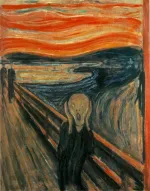












Wow!!! You have put so much time and effort into this, I got completely lost along the way. I have used one theme since the beginning and I can’t imagine changing. I am a computer cretin and struggle enough as it is.
LOL I’m sure my family and friends would think I spend WAY too much time thinking and talking about WordPress themes! 😉
You seem to be doing well with your blog, so I’d hardly call you a “computer cretin”. My feeling is that if you’re happy with your current theme and it does everything you need, there’s no need to look for a different one. If you do want to change, then find somebody who knows WordPress to help you through the process.
Wow, this is AMAZING! Can you design my website?! Ha Ha. Seriously, your knowledge is excellent and your blog goes to show how knowledgable you are. I just now need the time to spend on fixing my blogs. I still have no idea how to change the font and font size. I hate how small mine is. Perhaps I will try out a new theme for my thirdeyemom site. I am using Ocean Mist and like the color yet perhaps I will give these other ones a whirl. One question; When you change themes, does everything like widgets and so forth, move over automatically or do you have to spend some time on them.
thanks so much for this informative post! I will read more and research when I have more time.
I turn my back for a couple of hours and when I look again, you’ve changed your theme! Looks great – it shows off your photos really nicely, and the text is also easier to read. I hope that you enjoy the new theme.
Something I noticed on the weekend when I visited your site, is that you have really set up your categories etc well. Makes it easy to find one’s way around your site and your archives.
This is an amazing post! I learned so much — and I’m not even halfway through it! You should be charging WordPress as a consultant/promoter!!
I found the whole choosing of templates really intimidating … and changing seemed out of the realm of possibility for me, but you make it sound like quite an adventure.
My biggest beef with the WordPress program was that you were never able to break the headline where you wanted … and I could never find a way to make Typekit work.
However, I just soldiered on with my theme and got so used to it, I did manage to make most of my photos look decent — and I always used Didot for my typeface since it was the
prettiest of the options, in my opinion.
Can’t wait to go back and REALLY read this in depth — thanks so much!!!
I am really glad that you found the post interesting. Yeah, pity that I don’t get paid for blogging – or more accurately obsessing over WordPress themes! 😉
The current theme that you’re using works really well for your content, and you’ve set it up nicely. It’s one of the Automattic themes, so has good functionality too. Well done on persevering with your site!
You’re right, Didot is a pretty typeface.
Love this post – you capture so many of the elements I like too, and I will be continuing my current quest to get ‘that’ look for my blog (it’s not right at the moment 😦 ). Going to have a look back through your examples, because I think it might help. I feel that twenty ten or eleven will be the final choices, with tweaks…
Thanks! I can imagine that you don’t have time at the moment to worry about WordPress themes. Your content really requires something that reads easily and display photographs well. Twenty Ten/Twenty Eleven would be good choices for you as a basic theme, which you can then modify to the look you want.
I thought this was a really interesting post, Lisa. I’ve often wanted to change my theme (Mistylook), as it’s used by pretty much everyone on WordPress, but I have not yet found a theme that offers the look, the readability, and the functionality.
I agree with your list of ‘non-negotiables’. I also really want a table of contents in the side bar; currently, I use loads of ‘text’ widgets (I think I’m using the maximum number right now) and create my own ‘tables of contents’, grouped according to themes. I’m fine with doing this manually rather than asking WP to do it for me, but not all themes have this functionality.
I have no idea how to change the stylesheet! Does one need to pay to do that?
Also, how does one really test the functionality without activating a theme?
You know I’ve looked at your site and had some ideas about it . . . 😉 Think there is a way to deal with those “tables of contents” of yours which would make them easier to maintain. Let me think about it a little.
To change the stylesheet you have to sign up and pay for the “Custom Design” upgrade. You do have to know a little about coding the stylesheets in order to make the changes you want. There are online tutorials if you want to check out what’s involved, and whether it’s something you’re up to doing yourself.
I have set up a private blog for testing themes and for testing CSS changes before I implement them on my real blog. That way I can make mistakes without messing up my real blog.
Wow, great post. And ‘Joe’ and I are thrilled with your featuring of Jon Hrusa Photography! (Me even more than Joe, as I am the one who set up his site 🙂 )
I used to manage the web content for a large NGO and consider myself fairly good at navigating a content management system. But unfortunately I’m useless at code and my efforts to modify my site’s CSS were disastrous. I recently tried to upgrade from Twenty Ten to Twenty Eleven and make changes to the CSS, and wound up getting frustrated and just going back to Twenty Ten with a new font. I think I need lessons from you! The whole “theme” process actually really confuses me — what is free, what is premium, what can be hosted on WP and what can’t, etc.
Anyway, really enjoyed reading this! Thanks.
Thank you – glad you liked the post! The Jon Hrusa Photography site was an obvious choice for me as an example of the Modularity Lite theme. Not just because of the beautiful photographs, but it’s really set up well. You did a great job there!
Thanks for clearing up the mystery about your site. I thought I was hallucinating the other day! I went onto your site and it looked different, and then when I went back later it looked like it did before. 😉
CSS changes can be daunting if you’ve never done any computer/website programming before. There’s quite a lot of information online on how to go about making changes. These WordPress pages are useful:
http://en.support.wordpress.com/editing-css/
http://en.forums.wordpress.com/forum/css-customization
Thanks, I’ll check out these links.
Thank you so much for this post. I too wish for the perfect layout, but haven’t put the effort that you have in to figuring out what is perfect for me.
Thanks for reading the post and leaving a comment! I think your current theme suits your content, so unless you’re not happy with it, why change?
Thanks for (finally!) posting this, Lisa!
I’ve been through the themes so many times to the point that my head hurts and I decide to just choose one and live with it for a while. I never seem to make notes of what I like in which themes – not very methodical, I know. Now that I’ve subscribed to CSS (it is actually easier to use than I initially thought it would be) I’ll definitely take a look at your “crib notes” and play around some more 😉
I also agree with most of the features you’ve listed in your post but there are a couple or so things (personal preferences) not on there that would make me very happy if the options were coded into designs.
You know what I’ll be doing in my spare time over the next few months, right?! 😀
I’m glad I finally finished this post – you know better than anyone how long I’ve been obsessing over the topic! 😉
Maybe you should write a post with your own “theme wishlist”? 🙂
Excellent post Lisa – Well done!
Firstly – Thanks for the mention re: The Unwitting Traveller 🙂 Luckily I can report that I have zero interest in changing the theme any time soon! My only gripe with the theme is that no matter what “featured image” I’ve selected (which works great for a post’s header image, obviously) a default image always pops up as the gallery post image…grrr… unless there’s something I’m missing?? 😉
Secondly – you really have put an awful lot of thought and research into this post and I agree with comments above that you should be allowed to charge WordPress a fee of some sort! I agree 100% with your non-negotiable list and the nice-to-haves.
I can contribute little additional thought with regards to the “Duotone” theme. What I will say is that it utterly seduced me! (almost away from T-U-T entirely) It is because of Duotone that Scene | Scope (www.scenescope.wordpress.com (shameless plug)) was born! – For exactly those reasons you listed – the colour change according to the photograph, the Archive gallery page and the EXIF data. The only drawback to this theme is if you want to discuss your photo in detail – I find that a small amount of text seems to need an awful lot of scrolling to get through! Also – how the theme picks the colour is anyone’s guess… sometimes (thankfully not all that often) I would prefer to manually select a colour for a specific post. But as with most, if not all, themes – you can’t quite have your cake and eat it!
Thank you – I’m glad you liked the post! That random picking of the image to be used on the WordPress tag pages also bugs me. I also assumed that it would pick the featured image if you have specified one. Will have to get to the bottom of it . . .
Though and research = obsession! 😉
Thanks for your input about the “Duotone” theme. I am thinking of a reason to create another blog, just so that I can use it! 🙂
I sure wish I had your excellent review about a month ago, when I changed themes. I wish I knew how to alter the CSS. Clouded Marbles says in her response that you have to sign up for it? How does one do that? I always learn something new in your blog. 🙂
One reason I didn’t go with Modularity Lite was because I don’t care for the black background with white type. My old eyes get tired and I find it hard to read for very long with that color combination.
I actually think you picked the right theme for your content. Even without my help! 😉
About the CSS: You can read about it here – http://en.support.wordpress.com/custom-design/
I also find a black background with white type hard on my eyes. That’s why I see Modularity Lite more as a photographer’s theme, where the images are the main thing.
This is such a helpful post, Lisa! What a great idea! You always have the BEST ideas. I think WordPress needs to give you a job, my friend!
Kathy
LOL Thanks Kathy! I can imagine myself as a WordPress “Happiness Engineer” . . . 😉
I keep coming back to the Twenty Ten theme myself. It seems to have all of the functionality I need, and I am able to change the header, background, and fonts quite easily. I wanted to use the Duotone for photo blogging, but the drawback is I like to post multiple photos, and this will only let you post one. I’d want to see a format that allows a main photo like Duotone, and then smaller photos in the acutal post part if you want to weave them in as part of a story.
I have a theory on stats. If you use Duotone, a person who discovers your blog has to page through each post – giving you a hit per post. If you use Twenty Ten (depending on the length of your post) you’ll only get one hit per maybe 5 to 7 posts. It works out better statwise to have Duotone.
I didn’t know about WordPress.org and all the extra themes. I’ll need to browse later!!
About the Duotone-type feature on an ordinary blog: Now there’s an idea! Maybe you should suggest it to WordPress? So you think some people are using Duotone for the stats advantage?! 😉 I also usually want to post more than one photograph at a time – which is why I’ve never tried it.
The WordPress.org themes are only available if you have a self-host blog.
Hi everybody,
It’s not exactly true that Duotone (and Monotone) can only display one image per post – see here:
Thank you for the information and the link. You’ve got a very interesting blog!
Excellent Job here!
Thank you! 🙂
Lisa – I spent so much time debating about a theme, and didn’t have 1/4 of the information you have here! Thanks for spending the time to do the research and share this – it’s incredibly helpful!
Thank for for reading my post and coming to comment! I hope that you didn’t mind me using your site as one of my examples of the Vigilance theme? Don’t change a thing about your site – it’s perfect as it is!
Excellent post Lisa and I’m not just saying that because you included me! I have become a little complacent in keeping my blog looking the same and just not searching for functions to make it better, though this certainly gives me some ideas.
My main problems with 2010 are the interfering side widgets when you have a large image, the two side bars are just dead space and should really be used up and some more interesting colour variations.
You’ve given me a lot to think about!!! Keep up the good work,
Paul
Thanks for coming to read this post and also for leaving a comment! 🙂
Personally, I don’t see the need to change things unless it’s really not working for you. The fact that you post a lot of photographs on your site, keeps it fresh and interesting for your readers. Also you’ve got some incredibly interesting and useful (especially for beginner photographers like me!) content which is easily accessible. Thanks for sharing a great site!
Lisa, thanks for this post!
I’ve had the same problem in the one year I’ve had my blog. I wanted something really streamlined and I would have wanted that post excerpt you were talking about but I don’t know which theme has a clean look and great font with that features, as well.
The result really is I have not changed from my Ouilipo theme since I started.
Will try some of the ones you featured here and let you know what I find out.
Have a lovely week!
Thanks for leaving a comment, Leah!
Don’t change your theme just for the sake of changing. Your current theme and how you have it set up really suits your content. It’s very clean and uncluttered.
Have a great week!
Wow – you really are being a “consultant” – I am impressed that you’re giving useful and relevant feedback on everyone’s comments.
I’ve changed my theme a couple of times, but am happy with the one I have now… Liquorice. I’m more likely to change themes if a new theme grabs me, than because I’m looking for something specific.
(And hello from the Western Cape! I’m off to look at your photos now!)
Always happy to “meet” another South African on WordPress. Thanks for reading my post and leaving a comment! 🙂 I figure that if somebody takes the time to leave a comment, I’ll take the time to respond properly. Don’t ever have that many comments that I don’t have the time to do it.
Just had a look at your blog. Your theme really suits your content. Which is great, by the way! I dream a LOT, and somebody suggested writing down my dreams. But this seems a much more fun way to do it.
OMG, Lisa–you have been Freshly Pressed again! Congratulations, my friend! This was an incredible post!
Kathy
Thank you, Kathy! I really appreciate you reading and commenting and inspiring me to carry on writing.
You know, it’s going to take me a few DAYS to go through the great stuff on this post — thank you for summarizing it all so well and providing a nice, big-picture snapshot. I’m a fan!
I’ve been pondering a change to my theme for a while, but I’m afraid it will disrupt my vibe … I’ve been blogging for almost a year about my crazy life post-divorce, and when I first started, I chose a dark, brooding black and red color scheme. But I’m thinking it may be somewhat difficult to read on some computers … so I’m considering a change.
Anyhow, as I mentioned, I’ll be looking through your suggestions and making a few pro/con lists. Awesome — thank you!
Mikalee
Thanks for reading and leaving a comment, Mikalee! It took me a while to write the post, so take your time absorbing it. 🙂
Don’t change your theme just for the sake of changing. I really wish I was less restless and could stick with something without getting bored or unhappy with it. I have visited your site a number of times already, and thought your theme suits your personality (at least what I can gather from your writing) and content.
Saw you got mentioned in TIME magazine – how cool is that?!
You bet…I will be taking my time sorting through this, indeed!
I only wish there were ways to customize a current theme more easily. I do love the overall colors/tone of my theme, but I have HUGE issues with the fact that comments only appear buried in the tags (for marketing reasons, I’d love to shout from the rooftops the sheer numbers of great comments I receive!), and I don’t like that I can’t put anything in the right column of my page.
I also worry about the white font on dark background — eye strain to be sure, especially considering the length of most of my posts!
Anyhow, thanks for the nice feedback on my site — and yes, the TIME link was a welcome referral source…
Take care, and thank you again for this awesome post,
Mikalee
oee! Congrats on the Freshly Pressed! What a neat Blogday present 😉
Thank you, Riekie! I appreciate you inspiring and encouraging me to write the post. Yes, it is nice to get a gift like this on my first blog anniversary.
Great post! I am still searching for the perfect theme. I switched to Neo-Sapien about 2 months ago. I picked it because it has 4 columns but it is kind of “squished.” I would really like to find a good theme that has the footer widgets so I could move some of the picures I have in the one column down to the bottom. I was playing with one the other day, but it did not really do anything for me. The theme filter doesn’t have the footer widgets as an option so it is hard to find those.
Thanks for reading my post and leaving a comment, Kelly! It is difficult finding something you like that look of and which has the functionality your require. I see on your blog that you have a lot of information in the widget areas.
If you go to http://theme.wordpress.com/themes/ and type the word “footer” into the search box, it will display those themes with a footer widget area. (You need to scroll down past the options after search is complete). Hope you find something which you like!
Thank you Lisa. I will search for footer. Your post will certainly make finding a new theme easier!
Thanks to yours & Panos help, I played with some of the different themes that have footers. I really liked Twenty Eleven but didn’t like how big the header was then someone in one of the comments said they removed the header image – the little “duh” light went off! There are a couple little things I don’t like, but I think they are fixable if I learn CSS – that is not going to happen anytime soon. I still have a few things to straighten out, but I think it looks a lot better than all squished on Neo-Sapien. You should do a poll to see how many people changed their theme after reading this article.
Hi Kelly!
Thanks for coming to report back. Panos’ site is great, isn’t it? I was so grateful that he (?) got involved and answered some of the user queries.
I do like what you’ve done with the Twenty Eleven theme. Carrying across the old colour scheme, but making it easier to read and less cluttered.
🙂
Thank you for visiting my blog! 🙂
Not my normal hat of being a contemporary classical composer, but it seems pretty clear that you’re simply running up against the limits of WordPress.com. All of these problems with themes could be solved by editing templates, etc. It’s not a glorious world, but switching to wordpress.org gives you so much flexibility that it’s not even worth kvetching about the limits of .com. Also, it’s about the same price as the CSS upgrade (getting your own hosting is about $5 a month and your own domain is a buck or two.)
1. A wide layout
While the number you quoted is good, best practice is to see what your visitors are running when they come to your site. This can be checked in Google Analytics, but wp.com is a butt and doesn’t let you run it. Wp-stats is no substitute and any web statistics are heavily colored (w3school’s stats are way overpowered compared to the rest of the web; coders tend to have big screens, that kind of thing)
2. Ability to change backgrounds, headers and accent (i.e. link) colours
CSS upgrade should solve this, especially if you’re lazy and liberally use !important.
3. Good fonts
If/when you’re using .org, there is a cool way to include any font you want – @font-face. Legal issues of using unsecured for-pay fonts aside, this has been a part of CSS2 and is, i think, supported by all browsers.
4. Footer widgets
Again, roll your own theme, and the world is open to you. That mantra isn’t the best answer for the non-coder, but a little bit of knowledge really does go a long way.
5. Excerpts
Here’s where I kind of feel you — i recently had a problem with .org and including images in their excerpts. Excerpts should be logical and easy — they’re not always when added with featured posts and such.
6. Drop-down Menu
Should be standard on almost any site with a somewhat deep navigation tree. Liberal use of the :hover pseudoclass and switching from display:none; to display:block; in CSS should solve most issues.
1. Featured Posts
This can easily be done with templates, even if there isn’t a handy-dandy button for stickied posts. An extra loop that grabs only one post or whatever should be perfect for this.
2. Post thumbnails
Exactly what i was saying with the excerpts.
3. Comment link
Again, it’s on you here. I dunno, I can’t get behind a plug-and-play setup for webpages, especially when your point about “everyone’s needs are different” is true.
My personal kvetches about .com is that you’re locked into their stats instead of something like Google Analytics and the constant crippling of things like javascript, iframes, and flash, which are just too nice of add-ons to a site to ignore.
Finally, tracking urls, like ?ref=nav, ?ref=sidebar are something that i’ve found really useful for tracking how people navigate your site, especially using something like GA and its visual stats browser. Should really be standard on wordpress.com themes, since you could see the referrer in the pageviews — actually giving the blog owner on the cheap some meaningful statistic data.
.org may be nice, but if you’ve no clue about code and advanced webpage building, it’s a huge waste of time, effort and money for the typical blogger.
Nah, the out-of-the-box wordpress.org functions pretty much the same as wordpress.com, especially with Jetpack.
Snarky answer re: typical bloggers – don’t play in the sandbox if you don’t want to get dirty. The typical blogger shouldn’t really be taking up web real estate 😛
I have to agree with Wadingacross. There is definitely a place for WordPress.com.
Thank you for reading my post and taking the time to leave such a detailed comment! As a computer programmer, I have often contemplated going over to WordPress.org and setting up my own site. The main thing reason that I haven’t done this yet, is that blogging is a hobby for me.
The aim of my post was really to reflect on my own experiences, and to make WordPress theme designers aware of some of the functionality and design features which I think are important. This in the hope that it will benefit those WordPress.com users who aren’t in a position to set up their own sites.
Thank you for sharing and congrats on the freshly pressed! I need to go revamp my layout now!
Thank you for reading my post and leaving a comment, Rebekah! I’ve had a look at your blog, and I think the Elegant Grunge theme suits your content. My advice would be not to change themes unless YOU are unhappy with it.
Lisa! Congratulations on making Freshly Pressed!!!!! How FABULOUS!!!!
Thank you, Reggie! 🙂 I’m pleased that this particular post is being seen by so many people.
So am I. It was such a well-researched and well-written post that I’m sure a lot of people will find it useful. I too checked out some of the themes and blogs you had mentioned, but haven’t yet taken the plunge to changing from my long-standing favourite Misty Look. Primarily because I dread having to re-enter and fix up all my widgets and settings!
I must commend you for producing such an amazing post. It is very detailed and extremely informative. I have been blogging since July 2010 and changed my theme a few times. I am not satisfied. I have yet to find a theme that will grab my attention. I am so happy I came across this post. I am planning on using your information as my guide. Great job!
Thank you for reading my post and leaving a comment! 🙂 The guidelines in this post are what I look for in a theme. For you it may be something different. It’s all about finding a theme which suits your personality and your blog content.
Tip: Basic rule — Use the more fun and decorative Typekit fonts for headlines, use boring websafe native fonts for the body text. (Georgia, Arial, etc)
Thank you for reading my post and leaving a comment! 🙂 I agree with your tip about the use of fonts for different areas of your blog. Have just noticed that some theme designers use fonts for the body text which do not display well in all browsers.
I am still on the search for the perfect Theme, I thought I had it with modularity lite……changed it and regreted it….the search goes on!
I have done that too – changed blog themes and then thought longingly back to the one I had previously. I have to keep reminding myself why I changed in the first place.
Just had a look at your blog. I think the Chateau theme works well for you content. I especially like your header image!
Thank you for reading my post and leaving a comment! 🙂
I like the idea of Twitter, but I don’t want a Twitter account. WordPress has a “quickpost” option which is much like the new “aside” option. Both could be used like Twitter.
However, I don’t want them in the same lineup as the rest of my regular postings.
I’d love for WordPress to come up with a free theme which is at least three columns wide. One column for widgets (with possible widget areas at the bottom). The other two columns would be for posts. One column for regular postings, the other specifically for quickposts and/or asides which would be like a twitter posting – and never shall the two columns intersect or merge into each other!!!
That’s what I’d like to see from WordPress.com!
I understand what you mean – why have “aside” post formats if they get treated the same way as a regular post? I see you’re currently running the Twenty Eleven theme. Have you tried to set up the “showcase page” option as your home page? Don’t know if that would fulfill your requirements though?
Thank you for reading my post and leaving a comment! 🙂
I’ll look into the “showcase”. Thanks.
Great to see Notes from Africa being Freshly Pressed again, Lisa! A well deserved honour, and hope all is well with you.
Best wishes,
Julian
Thank you, Julian, for your kind comments and for reading my blog! I’m doing well, thanks – hope you are too?
Best wishes,
Lisa.
I just changed my theme,and understand some of the issues. I had 2 prior blogs and got rid of them within the last couple years. This is a super blog! I will use this as a source of reference to learn more about blogging on wordpress. Thank you so much for this.
Thank you Lorna for reading my post and leaving a comment! 🙂 I’m glad to hear that you found the information useful.
I LOVE the theme Twenty Eleven. I have it for my blog…and just love it. 😀 Congrats on FP!!
-Tia
Thanks, Tia! I also think that Twenty Eleven is a great theme. See you have been customizing it. I really like the fonts you’ve chosen – look good and are easy to read.
Thanks for this post! I agree with alot of what you said and have tried many different layouts only to come back to Twenty Ten….which is where I’ll be staying.
Thanks for reading my post and leaving a comment! Yes, Twenty Ten does have a nice feel about it, doesn’t it? Open and uncluttered. I’m using it on my photoblog because it’s good for displaying images.
Be careful about saying everyone has a screen with big resolution! I work most often from my netbook, which is decidedly small.
Ha, you’re right about that! 🙂 I only thought about it after I’d written the post . . . What kind of resolution does your netbook have? How does it display, for example, your own site?
Thanks for visiting my blog and leaving a comment! 🙂
Awesome post! I use duotone, and I think it’s great. As for your question:
1) The automatic background picker sometimes picks the “wrong” color. It works great over here (http://nysnapshot.wordpress.com/2011/07/21/red-and-yellow-koi-carps/), but not so much over here (http://nysnapshot.wordpress.com/2011/07/07/sundown-lakes-part-1/). But that’s just my opinion
2) Sort by color. Since the background color picker.. picks the bg color anyways, it’d be great if posts/ pictures could be sorted using that data. Again, it’s not THAT necessary.
So in general, I like it a lot
Thank you for reading my post and leaving such a helpful comment! 🙂 I’m going to have to edit my post to include this information. I understand though why in the second example you give (Sundown lakes), it has chose the colour it did. What colour would you have preferred?
Finding the perfect theme isn’t easy but I learned a lot from this post. Thanks!
Hi Chrissie! Thank you for reading my post and leaving a comment! 🙂 I’m pleased to hear that you found the post helpful.
Loved this post. Especially because I am about to make a change to my blog as well. I am a big fan of what I’m seeing from the new theme, Chateau. I’m leaning towards switching to this. I imagine you would like it too since it has many of the things you look for in a blog theme. Thanks for sharing and congrats on FP!
Ha, I see you’ve already taken the plunge and changed to Chateau! It looks very good indeed, and as you say it has a lot of the features I like. I think it was released on the day that I wrote this post, so I never had the chance to look at it properly before I published the post.
Thank you for reading my post and leaving a comment! 🙂
agreed with chrissie…………real cool post………
Thank you for reading my post and your kind comment! 🙂
I sometimes feel severely UNsatisfied with WordPress themes… but i totally love that you occasionally have the power to customise them, which drastically helps 🙂
I really enjoyed this blog, thank you 🙂
Yes, it does help to be able to customize the themes. See you’re using Twenty Eleven – one of my favourites. I like your use of bold colours!
Thank you for reading my post and leaving a comment! 🙂
The amount of time and thought you gave to this blog made me ashamed of my own blog. I have been with WordPress for about five years now. My first blog featuring my poetry work hit 25,000 hits when I closed it down. It was a foolish thing to do at the time, because I was getting frustrated with so many anti-christian hits on my blog site. My second site now is within twenty hits of 16,000. I have learned to deal in a more positive way with the covey of Devil hand-maidens that seems to abound within my spiritually-centered poetry. I always thought a blogs’ contents was the number one important theme, but your work and research proved me wrong. If one wishes to obtain great readership in an important work they wish to share, the layout and theme is almost as important as the contents in itself. My sincere appreciation in the time you took in putting this blog together. It is truly an important blog in the WordPress family of blogs..
I think you are right – the content of a blog IS the most important thing. It helps though if it is presented in a clear, easy to read format. I also think the blog archives must be easy to navigate if you want readers to have access to your older material.
Thank you for reading my post and leaving a comment! 🙂
I agree it is hard to see the “cute” ones. You are right you have all the room you might as well use it.
Thanks for the useful information.
I’m glad that you found the post useful. Another person left a comment that some people are using netbooks, so maybe to them the very narrow themes do look good? Thank you for reading my post and leaving a comment! 🙂
WAY TO GO LISA!!!! I remember reading this post and thought it was so excellent that I saved a copy of it in my Inbox. What a great one-year-blog anniversary present to be Freshly Pressed!!!!! Couldn’t happen to a more fantastic blogger!!!!!!
Hi! Thanks for coming back to leave another comment – and for your kind words! 🙂 Yes, it was a nice surprise to get on my blog anniversary.
I’m in the process of paying a graphic designer to develop my upcoming wordpress site, and reading this gave me plenty of good ideas to bring up in discussion. Actually just an amazing post to be honest, I’ve been searching for things that will make my site stand out from the rest, or be very easy to navigate and this was very helpful! thank you.
Wow, I’m pleased to hear that the post is of use to you, even though you are getting a professional to develop your site. You obviously want your site to look good, but if you have written content that must be easy to read as well.
Thanks for reading my post and leaving a comment! 🙂
Glad to know that I am not the only one who changes themes constantly. I still feel like I’m just trying to figure it all out; this actually helped. Thanks.
Join the club! Most of the bloggers I follow have changed their themes at least once in the last year. I really like the Chateau theme you’re currently using. It looks pretty, but has good functionality too.
Thanks for reading my post and leaving a comment! 🙂
i gotta say, i’m totally into my theme. it’s exactly what i was looking for. but that was following hours and hours of sorting through all the options and debating. great blog! thanks for sharing.
http://www.icouldntmakethisshitup.wordpress.com
thanks for the link! I’ve been reading his/her entries and I gotta say… I’m really enjoying myself.
If you found what you want stick with it! Elegant Grunge is a good theme if you’ve got mainly text.
Thank you for reading my post, even though you obviously don’t need any guidance in choosing a theme! 🙂
Hi there – and first of all, big congratulations on being Freshly Pressed!
And then, a big thank you for all your insights on the different themes. Am fairly new to blogging and I appreciate all the useful information. For the record, I am bookmarking this post for future reference.
Regarding the duotone theme – I began using it in early January, however kept it private while I was trying to figure out how it worked. My wish was to be able to post more than one image per post. The premise of the duotone theme is to use the colours in your image to create a complementary background for the post page – and in most cases I am quite pleased with the results.
What would make it better
– It would be both useful for posting purposes and nice visually for the end result for the readers to have the option of posting more than one image per post, especially if the colours are similar, or if you want to share several different perspectives on a similar theme, or if you want to post more than one image per story. One way I circumvent this is by occasionally creating a photo collage.
– it would be nice to create uniform width for each post, regardless if the image is horizontal or vertical, larger or smaller.
Having said that, it has grown on me, and once I stopped fighting its limitations, I am quite happy with it and recommend it as a photo blog.
Congratulations again. Enjoy your day in the sun!
Thank you for reading my post and leaving such good feedback on the Duotone theme. I’m going to have to update my post!
In one of the earlier comments I got Panos provides a link to information on how to have more than one photo per post. Although I haven’t tested it so I don’t know how well it works – especially in regard to how it chooses the background colour. The link is: http://wpbtips.wordpress.com/2009/03/29/remarks-on-monotone/
I agree that the varying sizes of the post width is not ideal. And I also agree that one has to accept certain limitations in every theme, and learn not to stress about it! 🙂
Thanks for the link. I checked it out. It sounds like monotone may have the option of choosing a style of post, such as a gallery. From my observation, however, Duotone, even though it is the next generation version, does not appear to offer galleries, nor any other style of post. As far as I can see, it only offers the option of including a photo image – or not as the case may be, in which case the background will be grey.
Good to know that posting more than one image works for monotone, though.
Regarding the colour selection for the background, it is fascinating that it does seem to provide them based on colours and tones within the photo image, although it seems to do so best with reds, blues and greens. Yellows and pinks have been somewhat less than wonderful so far, although I will perservere. For example, in the few pink images posted so far, all but one turned up with a purple or violet background.
It is possible to disable the automatic colours, however, and manually select a personal choice, but that requires knowledge of the colour numbers, or access to a link which provides that information.
I ran across a voiced concern that it is not possible to have more than two pages using the Duotonetheme, however I would like to confirm that it is definitely possibly to post more. For example in addition to the two default pages, it was oossible to post an additional four pages. No problems.
Oops!
Forgot one more ‘what would make it better’ for duotone – the option of having more than three widgets.
Despite that and the previous two suggestions, I still like it. It’s a great little theme.
Can you stack the widgets, so you have more than one widget in each footer column?
Good question, however apparently not. The widgets only are available in the footer area, allowing for a maximum of three.
Even if I add a fourth, only three display.
Having said that, I do have a ‘search’ link on each page, even though it is not one of my official widgets. In addition to that, the “Archive” page provides three default options – 1) thumbnails of the most recent posts 24 at a time with the option of selecting the next 24 thumbnails, and the 24 before that, etc; 2) a drop down menu filtering posts by month; and 3) a drop down menu of all the categories used.
One more plus I forgot to mention is that you can order your pages if you like, and not have them appear alphabetically which would be the normal default. However, that may be a common feature to all themes.
And there are other features of the theme that I have yet to explore, such as parent pages. And there may be more yet that I have not even thought about. Maybe with time that will come.
As you say, it is good to enjoy the positives of a theme and not stress about what you cannot change.
Thanks again for the feedback. Have a great weekend!
@pix & kards: The title of my post (now changed) referred to Monotone only, because when I wrote it there was no Duotone yet. But the only differences between Monotone and Duotone are the ones I’m mentioning in the update at the end of the post. When I say galleries, I don’t mean the gallery post format, I mean the gallery feature:
http://en.support.wordpress.com/images/gallery/
http://gammagirl.wordpress.com/2008/07/27/not-the-official-wordpresscom-gallery-faq/
Try this please: upload some images from your computer to a post via the Add an Image tool, then change the gallery shortcode in the HTML editor to this:
[gallery columns="1" size="full"]
You’ll see all the images in the post.
Or this, after you go to Settings>Media and set the desired width number for the “Large” option:
[gallery columns="1" size="large"]
Loved your “Arts and Crafts in Mozambique” and here you are again. I am bookmarking this post and if you ever have enough time in your day, please feel free to critique my site. 🙂 Wish I could find a wp “support” group in my area. This post was very well done.
Thank you for visiting my site again Georgette and for leaving a comment! 🙂 I believe that choosing the right theme for your blog is all about finding one which is a good match to your content. And which has the functionality you need. I think that the Misty Look theme does that for you. So don’t think of changing your blog theme unless you want to go for something new and different.
How nice of you to take the time to look and comment. I’m a fan.
My goal is to put together a self-published book of family memories and stories. I’m so grateful for the categories as they help me organize and visually see what it is I write about. Love wp.
That sounds like a wonderful project for a blog. I also love how you can organize things in WordPress. Makes finding a specific post, or post on a specific topic, so easy.
You obviously have a gift for this stuff, and I really appreciate the fact that you invested so much time into this post… it really shows ;D. I just saw this doc called Discover Your Gift and this post reminded me of it.. This could def be an awesome entry to their contest, heard of it? http://bit.ly/qglGk5
Thank you for visiting my site and leaving a comment! I don’t know if I have a gift for theme design – I think of it more as an obsession! 😉 And I’m not sure if I’d really be good at designing a theme from scratch. I just have an idea of what works and what doesn’t.
I haven’t heard of “Discover Your Gift” – will have to check it out.
Really nice post. All I can say is ditto, and I don’t say that often.
Thank you for visiting my blog. I am glad that you liked my post! 🙂
Having a good theme is important, and customization is a must!
I agree! Like you site – and your choice of theme, of course! 😉
Thanks for reading my post and leaving a comment.
I was thinking about changing my layout just yesterday. You mentioned here a lot of the ones I was looking at! Twenty Ten was my favorite, but the banner is just too big, and I want a typographical banner without a redundant title
The one I have now–INove–is nice and clean, but no banner option. Oh, if only I could afford custom CSS.
Congrats on the freshly pressed!
It’s come up a couple of times in the comments I’ve received, that bloggers feel some of the banner images are too big. Especially if one is viewing a blog on a smaller screen. Panos (who has a great blog called “wordpress tips”) has suggested you might like to read the following posts:
Thanks for reading my post and leaving a comment! 🙂
I’m impressed with your knowledge of WP themes. Up til now I’ve been picking my themes based mostly on looks, looking for something with clean lines and not a lot of clutter. Some of the features you mentioned I’m unfamiliar with or don’t know how to use. Great post – I should re-read it a few times to pick up some pointers.
Thank you for reading my post and for your comments! 🙂
I have a computer background, so I was bound to get interested in the functionality of the different themes. Sometimes, I (and no doubt my family and friends!) wish I wasn’t quite as obsessed about it though! 😉
I think picking a theme that YOU like the look of, and that you think shows off your content well, is a good strategy. It’s only if you feel like you’d like additional features (maybe something you have seen on another blog) that you need to start looking at another theme.
Great blog about blogs! Lots of great points. I will be keeping this handy!
Thank you for reading my post and for your kind comments! 🙂
Silly me, I did not know we could even change WP themes.
Congrats on being Freshly Changed, I mean Freshly Pressed.
Have a great day!
Michael
Thank you, I think! 😉
Thanks for reading my post and leaving a comment!
A deep analysis on the themes of wordpress.
Very detailed and helpful for me, and I just write a blog on WordPress.com for a few months.
Your site looks very good! I really like that you have kept it very simple – so the reader concentrates on the actual writing and photographs. Good luck with your blogging!
Thank you for reading my post and leaving a comment! 🙂
i like it……………..
Thank you for reading my post and leaving a comment! 🙂
I am fond of my theme, but occasionally I have the urge to experiment…
I know that feeling! 😉 Thank you for reading my post and leaving a comment.
I have been blogging for about a month now.. and I change themes almost twice everyday. I just cant seem to get a theme which suits my tastes! The closest I have come to is the Bueno theme.. which is kinda funky I think. I liked the theme Vertigo too.. but it was too narrow! Even Mystique was good.. But I have no idea why I didn’t like it.
So now I am creating my very own WordPress theme to suit my styles. It may take me four-five months to complete.. till then, I’ll continue my quest for a good theme.
Awesome post, and convey’s the feelings of many people aptly!
Love,
Aisiri
It is frustrating when you can’t find a theme that you really like. Have fun setting up your own theme. Come back and leave a comment when it’s done, so I can check it out.
Thanks for reading my post and leaving a comment! 🙂
Of course i’ll tell you 😀
And if you happen to come across a good theme; do let me know 🙂
I totally agree. I bought a new theme for $45 and only used it for a few days. I couldn’t set it up correctly. I can’t understand why you can’t set it up then make it live instead of changing your theme then setting it up!
Yes, it is a problem that it takes time to set up a new theme, and that your site is essentially down while you’re doing it. Which premium theme did you load?
Thanks for reading my post and leaving a comment! 🙂
Thank you for such a good analysis on WordPress themes. All your comments are interesting and will help me (and others) to present a better blog. Using Modularity Lite theme since the beginning of my blog, I’m happy to see that this theme is one of your favorites.
If you have a moment, I would appreciate if you could have a look on my blog (http://citizenzoo.wordpress.com/) and give me your impressions. It will certainly help me to know what you think about the actual look of my blog.
Thank you for your helpful work.
Yes, Modularity Lite is one of my favourite themes. Especially if you have a lot of images in your blog. I had a really quick look at your site. Although I like your background image a lot, it is a bit distracting when viewed alongside the images or videos. Also just be careful of using too many different fonts colours, or font colours which are too dark and aren’t easy to read against the dark background.
Thank you for reading my post and leaving a comment! 🙂
It’s really hard to find the ultimate theme….there’s always something nice about one and the other.
Ha, that’s my problem too! I’m always seeing themes that I like, and would like to use. I’ve changed themes a number of times during my first year of blogging.
Thank you for reading my post and leaving a comment! 🙂
i personally use journalist for one reason, that theme is all about content, and i want people to read that content. Great post.
Hi Matias! I agree with what you say about the Journalist theme being all about the content. Just looked at your site and I love it! Your content is great, but the way you’re using the theme is as well. Good job!
Thanks for reading my post and leaving a comment! 🙂
you’re so right. I have weak eyes and twenty-ten is a favourite of mine which I am sticking to for now 🙂 I definitely need the clean look and large enough font size.
If your blog is all about the writing, then Twenty Ten is a great choice. You want people to be able to read what you’ve written. Just had a look at your blog and I’ll be doing some reading there too!
Thanks for reading my post and leaving a comment! 🙂
This post is truly interesting! No wonder it got featured in Freshly Pressed! Congratulations!
I have changed to several themes too and like you, I’m intrested in both writing and photography.
If it’s not too much asking, what’s your current theme called and how did you change it? Help please? 😉
I don’t know how to do CSS style codes yet but am willing to learn if that’s what it takes to get the ultimate WordPress theme.
Thank you for reading my post and for your kind comments! 🙂
On this blog I’ve currently got one of the premium themes loaded called “Delicious Magazine”. You can check it out here:
http://theme.wordpress.com/themes/delicious-magazine/
I have not made any significant changes to it yet, except to change the colour of the links, and I’ve changed some of the fonts/font sizes. I will probably be making some CSS changes in future!
I think it’s quite fun to change the CSS and personalize your theme, and there are a good resources on the WordPress support pages and forums if you’re prepared to read up about it and learn.
Have you try jenny theme? I love it because jenny theme is simple, clean, and elegant 🙂
No, I haven’t tried the Jenny theme. Is it the one you are running on your site? I think that it is only available on WordPress.org i.e. self-hosted sites.
Thank you for reading my post and for your comment! 🙂
Congratulations Lisa – I had a sneaky suspicion that this post would also get a Fresh Pressing to add to your collection of “Super” articles! Well done you!
Hi Lu! Thanks very much for your kind comments. Some other users of the Duotone theme have been providing feedback on it as well. If you’re interested, you can read the comments here:
DiMastero at https://notesfromafrica.wordpress.com/2011/07/11/my-quest-for-the-ultimate-wordpress-theme/#comment-2839
Pix & Kardz in a whole discussion starting with the comment at https://notesfromafrica.wordpress.com/2011/07/11/my-quest-for-the-ultimate-wordpress-theme/#comment-2852
Yes – I have been keeping track of all comments and contributors too… quite a debate you have sparked here and it’s thoroughly interesting to see so many thoughts on the subject!
Hi,
Have you try jenny theme?
No, I haven’t tried the Jenny theme.I think that it is only available on WordPress.org i.e. self-hosted sites.
Thank you for reading my post and for your comment! 🙂
Hi Lisa,
Congrats on getting freshly pressed. Your post was really helpful. I am new to wordpress and with in this small span, I’ve changed my theme numerous times, and I am still not satisfied. I am a techie blogger, and I wanted the look and feel of a website with the minimal amount of money spent on it.
I needed a theme with a broader display area, I dint need any sidebars, Good fonts and good text color. I am currently using pilcrow by Automatic. It would be great if you could visit my site once, and let me know how you feel about it. Your expert advice will be very useful for me.
Many Thanks !!
Viky
Thanks for reading my post and for your comment, Viky! I think that Pilcrow is a good choice – it’s simple, clean and uncluttered with good fonts. The only thing I don’t like about it is that the writing runs all the way across the page if there are no widget areas used. It would read easier if the text column was slightly narrower and centered on the page. I don’t know offhand which theme would do that for you. Perhaps you should post your question on the WordPress themes forum?
You’re so right about the importance of themes! I personally found one that goes well with my personality (or so I like to think)…but it somewhat bothers me that millions of others may have the same! Kudos on this post 🙂
Thanks for your kind comment! I just looked at your site. I think Matala is a vibrant theme – which always looks good when I’ve come across it. I’ve seen people change the background image to give it some individuality – maybe something you could try?
Fantastic article. I have booked marked it for future detail review as I need to select a theme for my new blog.
Hi Ian, Thanks very much for your kind comments! 🙂 Taking a “gap year” from work to go travelling is an excellent idea!
There you are in Africa and here I am in Vermont, USA and we both have a desire to find the ultimate WordPress theme or atleast to search for it. Interesting.
I have been amazed by how many people – from all over the world – have left comments about searching for their ultimate WordPress theme.
Thanks for reading my post and leaving a comment! 🙂
This is great — I even took some notes. Also I’m glad to know that I’m not the only one who toiled through endless themes just to arrive back at the 2010 theme. I’ll check out some of the other ones you mentioned, and in the meantime try to learn some CSS.
You are definitely not alone in coming back to the 2010 theme – I’ve read several comments now which said the same thing. Although I see you’re giving Twenty Eleven a try now . . . 🙂
Thanks for reading my post and leaving a comment!
You said it well regarding the TwentyTen theme… that was my choice for a while, until I saw the Vigilance theme and thought it was a little cleaner that TwentyTen. But it’s an overall great default theme.
Vigilance was one of my first themes on this blog. I still think of it longingly, because I really liked its simplicity. With the right header (I love your header photo!) and background, it’s a very calming theme. The only problem was that it didn’t have the functionality I required.
Thanks for reading my post and for leaving a comment! 🙂
My perfect wordpress theme would be kubric with full width template and title of every post with colours like red,blue and green and not black. My current theme is twenty ten. I like the font of the theme but i would like to have the colour of the post titles non black. Also i would like to have a theme that supports advertsiments like adsense or bidvertiser.
Kubric is one of the ultimate classic themes, isn’t it? I also considered it when I first started blogging, but what put me off was the narrow width. I’m using Twenty Ten on my photoblog and ending up changing the post titles by making changes to the CSS.
Thanks for reading my post and for leaving a comment! 🙂
It isn’t easy to find a theme that fits you! and it’s great when you do
Very true! Have you found your ultimate theme?
Thank you for reading my post and leaving a comment! 🙂
great post. i’ve only been blogging for 5 months and have changed my theme twice with multiple changes in layout each time. i think my blog is having an identity crisis! unfortunately, i don’t know CSS, so i’m limited in what i can do with the themes. 😦
LOL I think your current theme, Pilcrow, is a good choice. It’s got a very clean layout, and good fonts so is easy to read. I like that you are putting in big, bold photos.
Thanks for reading my post and leaving a comment! 🙂
thanks. but i’ve changed it once again. 🙂
LOL New Structure theme looks very good too! 🙂 Are you happier with this one?
I ultimately switched to WordPress because of a growing dislike of Google. When I first started blogging, I went with Blogger and a BlogSpot.com address. The reason was simple: I wanted a blog that I could build a completely custom theme for without having to pay extra. At heart, I’m a cheapskate when it comes to spending money on anything I do online. I do as much as I can for absolutely nothing. (Which is why my personal blog has a free theme with no “upgrades”.)
One day, I got put in charge of a WP.org site and fell in love with the administrative end, which in my opinion, was far superior to the Blogger administrative end, both visually and and functionally. I decided to open up my own WordPress.com account (so I wouldn’t have to pay for hosting), and was quickly greeted by the main reason I originally went with Blogger: I couldn’t even edit the CSS without paying for the right to do so, much less, build my own theme.
Ultimately, though, Blogger lacked some of the features that I had grown to love about WordPress, so in the end, Blogger went away, and now I use WP.com
All that backstory just so you can understand why I say the following: WordPress is great, whether .org or .com, it doesn’t matter. I certainly agree with you about great functionality and great look-and-feel being largely separated in the WordPress free themes.
If you have paid for the ability to edit your CSS, then changing link color should be no large feat. I believe someone else brought this up, but it is quite true. If you use Firefox, I would recommend using the DOM Inspector plugin. Most of the body links can be changed by using .entry a, .entry a:link, .entry a:visited, .entry a:active, .entry a:focus, and .entry a:hover. Then merely change their color value to what you desire. Occasionally, themes will use a different naming scheme, and this is where DOM Inspector comes in handy. You can find out specific identifiers for the html elements within a page using this tool.
.entry a affects all links in posts
.entry a:link affects unvisited normal links in posts
.entry a:visited affects visited normal links in posts
.entry a:hover affects any link the cursor is resting on.
.entry a:active affects any link being clicked while the button is being held down.
.entry a:focus affects the link most recently clicked provided focus has not diverted somewhere else. (typically if a new window is spawned from a link.)
Lets say you wanted your basic links to be a dark green with no decoration and always show a pointer even if there is no target url (it does happen, though not often):
.entry a, .entry a:link {
color: #004400;
cursor: pointer;
text-decoration: none;
}
Now you want to make visited links a dark red {
.entry a:visited {
color: #440000;
}
Now you want the rest (active, hover, and focus) to be a brighter green and underlined:
.entry a:active, .entry a:focus, .entry a:hover {
color: #008800;
text-decoration: underline;
}
Ultimately, if you are going to be making modifications, it’s a good idea to have a decent working knowledge of HTML (or XHTML) and CSS. There are plenty of online resources available for this and multiple books. If you are like me and work best having something in print beside you to reference, I would recommend some version of The HTML Bible (or XHTML Bible). (At least the one on HTML4, but newer if you can find it.)
Thank you for sharing your story. I started off on WordPress, but have often wondered what Blogger is like since I saw some site layouts there I really liked.
I am a computer programmer, so have been able to do my own CSS changes, but the information you have provided here will be useful to other readers.
Thank you for reading my post and for leaving such a great comment! 🙂
Thank you for this in-depth and quality article on themes! You’ve encouraged me to explore some of them.
I love the Vigilance theme you’re using and how you have set up your site. Do not change it unless YOU are unhappy with it.
Thank you for reading my post and for your kind comments! 🙂
I love it! I too have made it a quest to find the perfect theme. I appreciate the time you put into this post.
As I said to the previous commenter, don’t change your theme unless you are unhappy with the one you currently are using.
Thanks for reading my post and leaving a comment! 🙂
Kudos on a post well written! I have messed about with several different themes and find that I have a list of “must-have’s” and “it would be fabulous to have these extras” lists. I agree, anyone debating on changing themes absolutely must know what their must-have’s are first. Thanks for your post!
Thanks very much for your kind comment! As you’ve probably read (a couple of times!) Vigilance is one of my favourite themes, so a good choice! I really like your header – it suits your blog so well. How DID you do it?!
Great post. Thanks for all the tips!
Thanks for reading my post and for leaving a comment! 🙂
Just a little heads up, CSS stands for “cascading style sheet”
Oops, of course it does! Thank you for pointing out the error – have corrected it. 🙂
ha.. nice review 🙂
Thanks for reading my post and leaving a comment! 🙂
I too have agonized over theme design but from a different angle – as you say, “one size fits all” does not apply to blog themes.
The majority of my blog content is long reference-style posts which require time and concentration. I find as a reader that the vast majority of sites have excessive color, clutter, etc. which is far too distracting for reading a long reference post.
Your site is beautiful but I had trouble reading the entire post due to distraction from the layout (note: an odd thing happens with colors when I enlarge text size in my Chrome browser – the site flows off the end of the screen and when I go there, the colors are inverted and impossible to read). My solution as a web user is to use tools like readable or readability on most sites when trying to read a longer article.
I wrote a similar post to yours but from my (totally different) set of needs – optimize the site for being able to read lengthy content. As you can see, the resulting design of my site is very different – my guess is you’d think it was too plain/boring – but I think I achieved my goal of being able to read without distraction:
I’ve wasted inordinate amounts of time tinkering with my simple-looking theme trying to figure out how to incorporate modern functionality (i.e. sharing buttons) without creating distraction. I wish that 1 out of the 130 themes available on wordpress.com were optimized for reading so I didn’t have to do all this work. I’m no expert designer.
One comment on width – I find that narrow blog designs are much easier to read. Most studies have shown that the optimal number of characters per line are 60-95 from the standpoint of readability. Your blog text width is on the wide side for my taste.
Another advantage of narrow columns is that they appear well on a wide variety of devices – including small tablets and even phones (my site is really easy to read on all phones I’ve tried it on).
Obviously, with your emphasis on photos, you have a very different set of things you’re optimizing for. But given all the discussion around your post, I thought a reader-centric perspective might be helpful.
Thank you for reading my post and leaving such a detailed comment! I do appreciate the feedback you’ve given. This theme is the busiest I’ve ever used, and I have been thinking about simplifying it. As you said too much clutter distracts from the actual writing.
I think your site works very well with your content. Because you’re trying to impart a lot of information, the simplicity and good font make it easy to read. As you say if readability is the main priority of a site, you have to pay attention to that aspect.
Something I didn’t consider when I wrote this post is that people may not be reading blogs on devices with smaller screens. I actually do read a lot of blogs (those concentrating on written content) on my phone when I’m away from desk. The WordPress.com blogs have the option of displaying using a special mobile theme (WPtouch) on mobile devices.
On a different topic: I’m going to be spending some time on your site. You’ve written about a lot of issues I’m personally interested in.
Thank you for your reply and I’m glad my site has some useful information for you. I often wonder if my minimal-distraction approach has made my blog harder to find for many people – for example I’ve only had sharing buttons for a few months and only on the home page for a few weeks – and it still makes me cringe to see how cluttered my home page looks. I’ve started to see a really cool thing show up on blogger lately where the sharing buttons are a very unobtrusive gray unless you hover over them to get color – but I’m not aware of a plugin that does that for WordPress.
I think your site works really well for what you’re trying to do and obviously the huge interest this post has garnered demonstrates how most people love to see lots of pictures in a post to illustrate what you’re talking about when the subject is appearance related. And themes certainly are!
I just LOVE the time you put into this. I’m on that quest too and I’m also a recent convert to wordpress (had another blog site for several years). I really wanted to be able to have a blog theme/design that supported “group blogging” and allowed for more ways to display comments or participate in blogging other than hitting the “comment/reply” button (hope that makes sense). I returned to the Mystique theme for now but I’m still searching
The only group blogging theme I’m aware of is P2 – see: http://theme.wordpress.com/themes/p2/
Don’t know if that’s the kind of thing you’re looking for? I can remember seeing something else which was similar, but can’t remember where.
Thanks for reading my post and for leaving a comment! 🙂
Okay – one more thing [you know you’ve become the “go to” person after this wonderful post – LOL]. Is there a design that offers flexibility with fonts and being able to control things like font/text color/bold/italics on additional pages?
Try reading this WordPress support article. It gives information on how to change the look of the text.
http://en.support.wordpress.com/visual-editor/
Hi Lisa!
I’m with you on this one. Finding the right theme is definitely not an easy task. I have had many, many, if not too many themes already and I don’t think I’m still not there. At least I learned about CSS and during my short stint with a self-hosted blog, PHP. In the end it’s all a process and it seems there’s always the “one” feature which is amiss.
Great post and thanks a lot for “liking” and linking to my blog. Just came back from a road-trip and wondered where all these visitors are coming from 😉
Cheers!
Hi Sven!
At last I’m getting around to answering your comment . . . Yes, you’re right, there’s always that one feature which doesn’t work for you.
I didn’t know when I wrote this post, that it was going to become so popular! I’m glad that your site got some exposure – you’ve set it up beautifully and have such wonderful photographs.
Thanks for visiting my site and for leaving a comment. 🙂
Lisa,
Thank you so much for this great post. I am new to WordPress and am actually a bit frustrated with the whole idea of creating a site here. I’m one of those people that can build a website from a blank page in about 2 days and have it look like a million bucks, but it’s taken me literally a month to figure out how to customize a premium theme that I purchased and make the site work flawlessly. Now of course, I’ve worked on it sooooo long that I’m tired of it. So, I have true admiration for your post and your process!!!
I’m actually looking for a new theme idea for a new site and would love to hear your thoughts. I need to create a site that has both a “resource center” to deliver important text info to our visitors (medical info) and also has a fully functional store. So far I haven’t found a theme that seems to be able to do both well AND allow me to customize it for easy use by the reader (whom is already sick and not feeling well). Any ideas for me? Right now I’m thinking that I’ll need to somehow combine two different themes, one for eccomerce and another for a “magazine” type informational site. But, with my steep learning curve so far (maybe just because I chose the wrong theme to start with as it couldn’t be easily customized), I’m not too keen on venturing into the world of combining two different themes on a single site. Ive read that it can be done, but it requires two different WordPress installs and a bunch of hassles. Hmmmmm.
So, any ideas would be greatly appreciated. YES, you are the expert!!! 🙂
anita
Hi Anita, Thanks for reading my post and for your very flattering comments! 😉 I just have to point out up front that I’m actually not an expert at theme design or e-commerce, so am probably not the best person to give you advice on this. And if you’ve set up your own custom site, you probably know more than I do! 🙂
Having said this though, my personal opinion is that you don’t need to have your blog and your online store being exactly the same. But yes, two different layouts means two different installations.
If I were you I would get some professional help. Maybe write to the WordPress staff (via the forums) and have them point you in the right direction?
Sorry I could not be of more help.
What a great roundup. I liked it so that I can study it more later, but still very cool. Congrats on being Freshly Pressed.
Thanks for reading my post and your kind comments, Rufus! 🙂
This is a GREAT post! I have a couple of blogs and have really struggled over choosing themes. Your requirements list and examples are INVALUABLE. I’ve bookmarked this post and will be using it as a reference quite a bit.
Congratulations on being freshly pressed!
I see you’re using Twenty Eleven – one of my favourite themes! 🙂 Thank you for reading my post and for your kind comments.
Thank you for this comprehensive review!
In March, I test-drove a number of themes before selecting a “narrow” one for my first-ever blog. (Incidentally, I’m not afraid to play in the sandbox and get my hands dirty; it just happened to be the right size sandbox for my point of view.) Although Ocean Mist doesn’t have some of the capabilities that “wider” themes do, such as thumbnails illustrating my archived posts (in case any Happiness Engineers are reading this comment…), I’m content with my theme and that’s what counts — a point which several commentors made.
Also, WordPress’s exceptional tips on generating blog traffic (for those of us who don’t employ all of the bells and whistles of technology) have increased my readership at a steady rate and I couldn’t be happier. (Unless someone offered me a book deal.) In the meantime, I’ll stick with what works until a new theme tickles my fancy.
Thanks again for your insights — much appreciated!
Thanks Okielicious for reading my post and leaving a comment!
This post was what I think is important in a theme, but it’s certainly not what everybody else looks for. If you are happy with your theme, then you should stick with it. Something else that was brought to my attention – and which I hadn’t considered when I wrote the post – is that with an increasing number of people using mobile devices and small screen devices like netbooks, there is definitely a need for narrow-width themes.
I have learned so much more about themes through reading all the comments that people have left!
One of the developers that uses my Ashford theme sent me a message saying that I should read this post.
I am glad, the post and comments are awesome.
As a theme developer, it is not often I am able to read discussions like this outside of our echo chamber. So needless to say, I am learning a lot. Here is what I’m learning:
* People like WordPress but often do not like their theme
* People do not want their theme to look like everyone one else’s theme
* People are disappointed by nice looking themes that lack functionality
* People get unexpected and unwanted results when switching themes (even to try them out)
* People want “post formats” to look different than standard posts
* People want to customize:
– fonts and size
– colors
– header
– backgrounds
– layout (number of columns)
* People want to customize their size with out modifying CSS and if they do, they often get unexpected results
* People are pretty much on-their-own when customizing themes
I am relieved that many of these items are covered by my theme, however, I do see that I am missing some tutorials on how to do some of these things. I am going to be writing some starting today.
Thanks, Tim
FYI: my theme is not available on WP.com but can be used for free on your own WordPress.org installation.
http://ashford.turtleinteractive.com/
Hi Tim,
Thanks so much for reading my post and taking the time to leave a detailed comment. I’m really pleased to get feedback from a theme developer. It was my hope when I wrote this post that it would catch the eye of some designers!
I never expected this kind of response from readers, and also think that the comments people left are awesome. I’ve learned a lot from what they’ve said too. You have summarized the user requirements pretty well.
Thank you for the link to your site!
Regards,
Lisa.
You are welcome and I had wrongly assumed that you were male so that is interesting to.
No, I’m definitely female! 🙂
I’m currently using Under the Influence. I love it because it has two columns of posts that have my post summaries and its very minimalist. I think it works great for my writing blog because it’s completely text-based and I don’t use pictures. I’m not usually a fan of minimalist themes, but this one is awesome. http://theme.wordpress.com/themes/under-the-influence/
Hi Sara! Thanks for reading my post and leaving a comment. I have just had a look at your blog. The Under The Influence has a lot of elements I like. I like the minimalist look of it too. I’m glad to hear that you’ve found the right theme for you! 🙂
Hi again Lisa, and sorry for plugging my blog again – it’s just that it’s all about tips on wp.com blogs.
Re scandalousmuffin’s question (banner on iNove):
Re Kelly Booth’s question (footer widgets), more detailed info here:
LOL Plug away! 🙂 I’m going to include your links in my replies. I’d also like to put you on my blogroll – you’ve got some amazing stuff! I haven’t had the time to check your site out properly, but will be doing so.
Thank you Panos – that is a big help!
Wow. This is an amazing post. No wonder WordPress Freshly Pressed it. I’m not a novice blogger, but I don’t really understand to modify CCS and such, I would usually let WordPress provide the ready-made themes and well, I have to be satisfied with the available themes. So far, my current theme is the one that suits me best I think (with the pretty fonts, not too big, not too small, and not too many spaces between the line–I know some people struggle with this, but I can’t help it. I like little space between the lines and this is perhaps the prettiest free fonts that I could get in WordPress). I’m still looking for a better themes, though, and I totally agree with all your points above! The thing is I’m very into widgets, hahaha. And putting it alongside my posts is, I think, the best way so far to make use of the empty spaces (and I do hate seeing those empty spaces in the left and right side of my posts). And I totally agree that allowing bloggers to modify their background and header make each blog unique, and so far I’m satisfied with my current themes because I could use my own sketches as the background (and I used to use my other sketch as well for the header), hahaha.
Very well written and spoken! Thanks so much for sharing! And I do hope that WordPress doesn’t merely Freshly Pressed your post, but also creates many better themes in the future! 🙂 Again, thanks for sharing!
Hi Dian,
Thanks for reading my post and leaving such a lovely comment! 🙂 I agree that your current theme is a good one. I love your sketches! They really make your blog very unique.
It looks like a couple of theme designers have now read the post – and all the comments people left – so here’s hoping that they incorporate all our ideas in future themes.
This is a very well-written and informative post. First, thank you. I have a book review blog (I live in Ghana). I settled on Vigilance as a theme and I agree with your assessment of it. There are times that I want to change it, just because, but I find that vigilance suits my needs quite well. I hope the wonderful WordPress team will one day makes some changes to the theme. You have a wonderful site.
Thanks for reading my post and leaving a comment, Kinna! 🙂 I had a look at your blog. It’s lovely – do not change it! It’s perfect for your content and I like how you’ve set it up. Also like the colours you chose a lot – going for the warmer colours really works, and your header is quite striking. Great job!
Thanks for the post, Lisa! As a journalist, I looked to “newsy” sites for inspiration and emulated them when creating my site. I have used Coraline and Twenty Ten, and now I’m on Twenty Eleven. I’ve used those for similar reasons: functionality, layout type face, etc. They’re also flexible enough for creating new pages if I need to do so. Plus, I prefer to have a side widget area, which suits me. Also, I decided to post short entries with a “jump link” at the end.
One thing I haven’t gotten around to is placing a photo at the header, so I’ve been relying on default photos. Sometimes, they’re a mismatch for the subjects of my posts.
And when WP introduces new themes, I enjoy “previewing” them even if the look clashes with the content.
I’d appreciate feedback from any one who checks out my “Bylines.” Thanks. 🙂
Thanks for reading my post and leaving a comment, TJ! I think Twenty Eleven is a good choice for your content. It has a clean uncluttered look which is great if your blog is all about the writing. What I especially like about it, is that when you open an individual post it places the text column in the center of the page without any widgets on the side. Less distraction from what you’re reading.
Is your current header image taken in San Francisco?
The header image — one of the defaults from Twenty Eleven — was apparently taken in Lisbon, not San Francisco. But it suggests a city setting, as do my stories.
Anyone visiting SF can see vintage streetcars like the one depicted moving along Market Street.
Hi. Thanks for sharing this info. Every once in a while I check out the new wordpress themes & preview my blog with it. Somehow I haven’t been able to find another good theme & am stuck with my current theme which I do like. But it would be nice to find a new theme that suits my blog. Any ideas?
Hi Optimisme – Thanks for reading my post and leaving a comment! 🙂 I’d love to look at your blog, but your gravatar isn’t currently linked to one. Could post your link here please?
@panos in response to @pix & kardz above – thank you for the useful information and the links. Have bookmarked them and will check it out! The option of more than one image per post sounds brilliant. Much appreciated!
Hi, Lisa. Congrats on getting Freshly Pressed!
I am neither a photographer nor food blogger so I just aimed for simple and clean with my blog. After reading this post and the comments, I think I just might give 2011 or Chateau a spin. My blog suddenly appears so bare now. Hahaha!
Thanks for taking the time to write this post. I will be looking at the blog sites that you linked here and teach myself a thing or two— more like a hundred, actually! 🙂
Hi Faith, Thanks for reading my post and leaving a comment! As I have said before, if you are happy with your blog theme, then it is the right one for you. Don’t change just for the sake of changing. What I like about your current theme is that it is very clean and simple – it’s all about the content.
Whoa! Congrats on FP. You deserve it, and I don’t say that often. I am not even sure how a brain can hold that much knowledge. Wow. I have switched my theme many times, but still, those sample blogs are incredible and beat mine by a million. I don’t know how to change CSS and I use them as they are. I wish I knew more, and I wish I had enough time to make mine so beautiful.
The blogs with photography, I find, are usually the best of the bunch. They just know how to display everything. It is their profession. Nice blog.
You might not know how to change CSS, but you have a very nice looking site!!! Well done! You obviously do have artistic ability and a flair for design. I’ve looked at a lot of sites in the past couple of days, and am seriously considering choosing some of those to expand my favourite WordPress layouts list. Yours will be on it.
Thanks for reading my post and leaving a comment! 🙂
Thanks so much for using my blog as a twenty ten example! I havent changed it since I started, although i did mess about a bit with various themes right at the beginning, before i settle on 20-10. I have been playing a bit with twenty eleven lately, might be time for a change, now that I know a little bit about CSS…
Did you get a couple of hits from here then?! 😉 I look forward to seeing what you do with Twenty Eleven.
Thanks for coming by to read my post and for leaving a comment! 🙂
That’s a lot of research and hardwork. O.o Wow. Helps lazy bloggers like me though. Awesome post and congrats on being featured on FP. 😀
And yet you managed to pick a theme and colour scheme which suit your content . . . Thanks for reading my post and leaving a comment. 🙂
That inquiry chef theme looks great! I agree, it’s impossible to find the perfect theme. There were times I wished I knew how to make my own website lol. Thanks for sharing! I’m new to blogging here and I just love how supportive and creative everyone is! If you have time, could you please check out my blog? http://comeonilene.wordpress.com/ I would love some advice and feedback, and how to get more exposure 🙂
Your site is gorgeous! Minimalistic but very pretty, and your photographs are stunning. This is how the Under The Influence theme should be used. And I think the way you have organized your content is very clever. Just seen your “About Me” page! Was this a trick question? – see you’re a web designer! 😉
I said to another reader, that I am seriously considering featuring the pretty blogs I came across on my site. Since writing this post, I have come across many more beautiful sites.
As far as getting more exposure: I’ve been blogging for a year now and my readership growth was a slow process. It does help getting Freshly Pressed, but usually only a small percentage of the people that visit a FP post, actually subscribe to that blog. I follow a number of blogs, and leaving comments on them has inspired other bloggers to come and take a look at mine. The social media sites – e.g. Twitter, Facebook – help some. For me it’s more about people being able to see when I’ve got new content, than actually “advertising” my site that way.
I wrote a post a while back about how I see personal blogging:
Which was inspired by this post by a “celebrity blogger” and marketing specialist:
http://www.businessesgrow.com/2011/03/27/why-are-the-social-media-elite-ignoring-us/
Keep doing what you’re doing! 🙂
Thanks for reading my post and leaving a comment.
AHHH I can’t even use wordpress correctly! It’s http://www.shecooksandheeats.wordpress.com 🙂
Actually the first link you left is fine, and got me to your site. You don’t need to include the “www”.
This is great! It is funny because I clicked on this post after spending hours trying to find goos layout for my blog as well. Some didn’t allow me to have the widgets where I wanted or not as many as I wanted…argh! hehe
Finally I decided on one and changed…
Great discussion
From all the comments, it seems a very common problem! Unfortunately, there doesn’t seem to be a theme which will fill a blogger’s every requirement. I guess the reason why so many themes exsist. Thanks for reading my post and for leaving a comment. 🙂
Awesome blog Lisa.. Thnx for putting your time and efforts for this blog!! All the themes are fantastic!! 😀
Thank you for the time and effort you took to read my post! 🙂 Yes, the themes (or rather theme examples), are fantastic. And I’ve come across so many more looking at the blogs of the people who have commented.
Looks like I am late getting here 🙂 – quite a queue…haha
Firstly congrats on being Freshly Pressed again.
Secondly – Happy Blogoversary!!
This is a super post and deserves all the attention it has received. When I started my blog I changed themes quite regularly, but after a while I felt that the effort of changing wasn’t really worth the final reward. With all your information here you have inspired me to try again.
Thank you.
Thank you on both counts! 🙂 You know, if you are happy with your theme, don’t change just for the sake of changing. I wish that I could be happier with my layout for longer – it’s like an addiction with me! 😉
I really digg Twenty Eleven and now Duster for WordPress. Great theme list in your post, thanks 🙂
I agree – they are two themes that have a good features and functionality, and you can go as minimalistic or bright and bold as you like. Thanks for reading my post and leaving a comment! 🙂
I find the width of the main column the single biggest limiting factor for me – since my current photoblog is formatted around an ability to insert a 600px image, moving to something smaller really isn’t an option. (So many of the new themes are just slightly too narrow!)
Anyway, this is a great list of themes for me to poke around in next time I’m looking to update my theme. Thanks!
Yes, I agree totally on the main column width issue. Just had a look at your blog – see you’re using “Under The Influence” which is a great theme for photographers. I’ll be featuring the theme on the new “My Theme Showcase” series I’ve started here: https://notesfromafrica.wordpress.com/tag/my-theme-showcase/ . I’m looking for nice examples of each theme. Do you mind me using your blog as an example of Under The Influence?
Thanks for reading my post and leaving a comment! 🙂
Not at all – in fact, I’d be flattered!
I enjoyed reading this post… Great report.
Thank you for your visit today to my site. I am so pleased to see your WordPress Blog still going strong. What a wonderful labor of love you have created in posting this blog to help us all in the WordPress family.
Thank you for coming by again and leaving a comment. I really enjoy looking themes and theme design, and don’t mind sharing what I learn.
i have read your other post also “thanks for listening wordpress” found that good .
Thanks for taking the time to read this post and leaving a comment! 🙂
Thanks for this summary. Confirms for many of us who..just don’t blog about desired features. (I don’t have time, 3 blogs + full time which has nothing to do with blogging..)
I would agree with wider layout but for 1 of my blogs the company owner, prefers the slimmer look for now. (I think he lacks time to think about this and I lack time to make potentially significant changes for an existing blog of mine. )
Thanks for reading my post and leaving a comment, Jean! 🙂 These are very much my personal requirements in a blog theme. What I came to realize through the process, is that there are bloggers who feel completely the opposite way to what I do. And how difficult it is for theme designers to accommodate everybody’s tastes.
I see you’re using the Twenty Eleven theme (one of my favourites!)on your personal blog. And that you’re into cycling. Willie, my husband, is a keen mountain biker so I understand that “obsession”! 🙂
Wow! Thank you so much for writing this post. I have been looking for a WordPress Theme I can use for a long time. I am currently using Twenty Eleven. With the numerous choices we have here on WordPress, it can be quite hard to choose one that has everything we are looking for. This post narrowed down my choices to some of the best ones. Thanks! 🙂
Hi Aileen! The themes that I listed are my personal favourites. I think that Twenty Eleven is a very good theme to use. Although WordPress has brought out a lot of new themes since I wrote the post – so you may find a newer theme you like. Am still going to write a post re: what I think of the new themes.
Thanks for reading my post and leaving a comment! 🙂
I look forward to your take on some of the newer themes, Lisa, and especially the free ones. 🙂
Hi Reggie, Yes, I’ll only be reviewing the free themes! 😉
I like kalahari theme
Great that your post had such an impact!
Now this is what we call it as ‘the magic of the blogosphere’.
It was gratifying to hear that a lot of WordPress users had the same type of theme issues I had. Thanks for visiting my blog and leaving a comment! 🙂